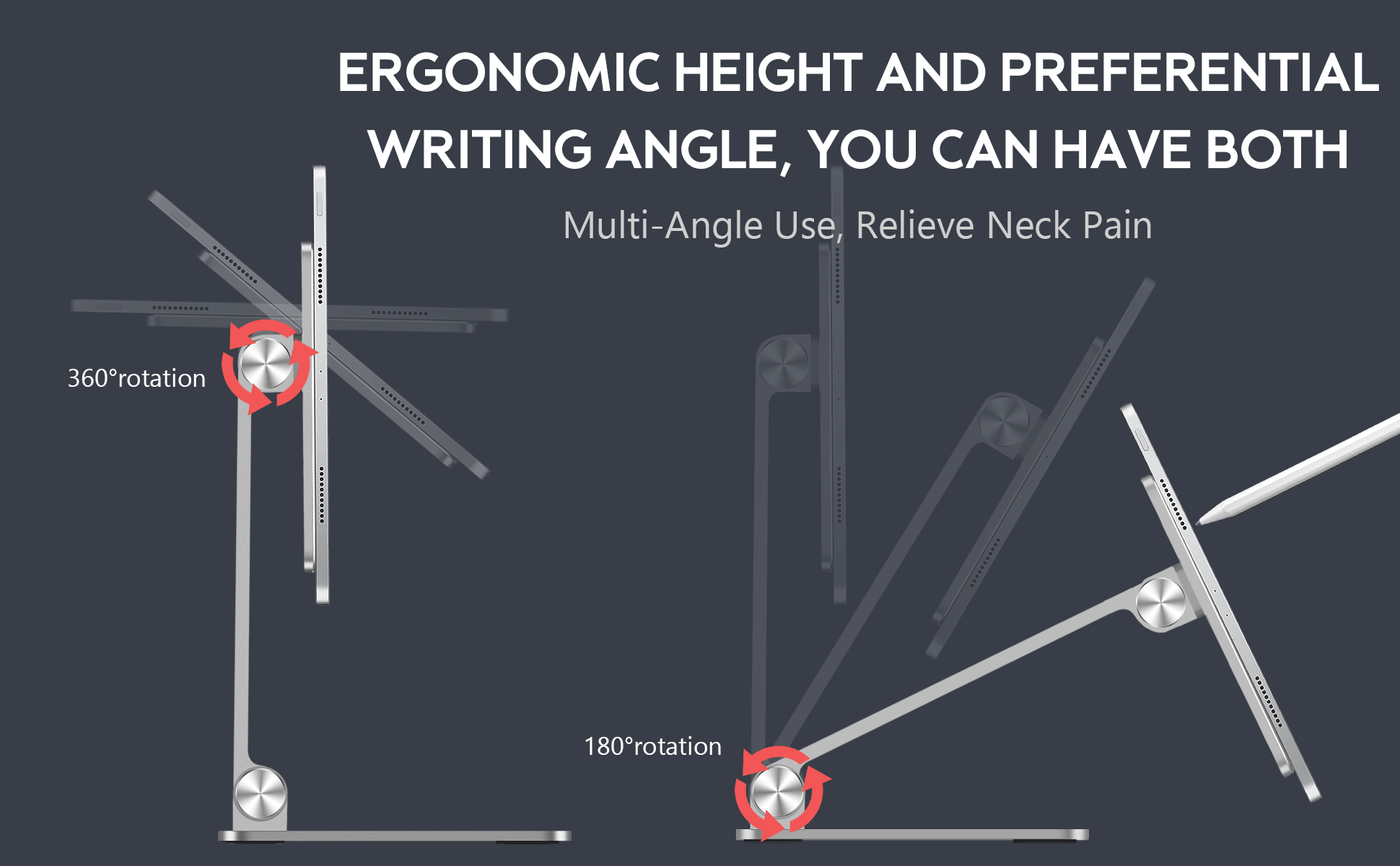Longsea Magfit iPad Pro & MacBook Magnetic Docking Station

Longsea Magfit iPad & MacBook 10 IN 1 Magnetic Docking Station

Powerful 10in1 USB Stand

Upgraded Design, Innovation Only at Longsea Magfit
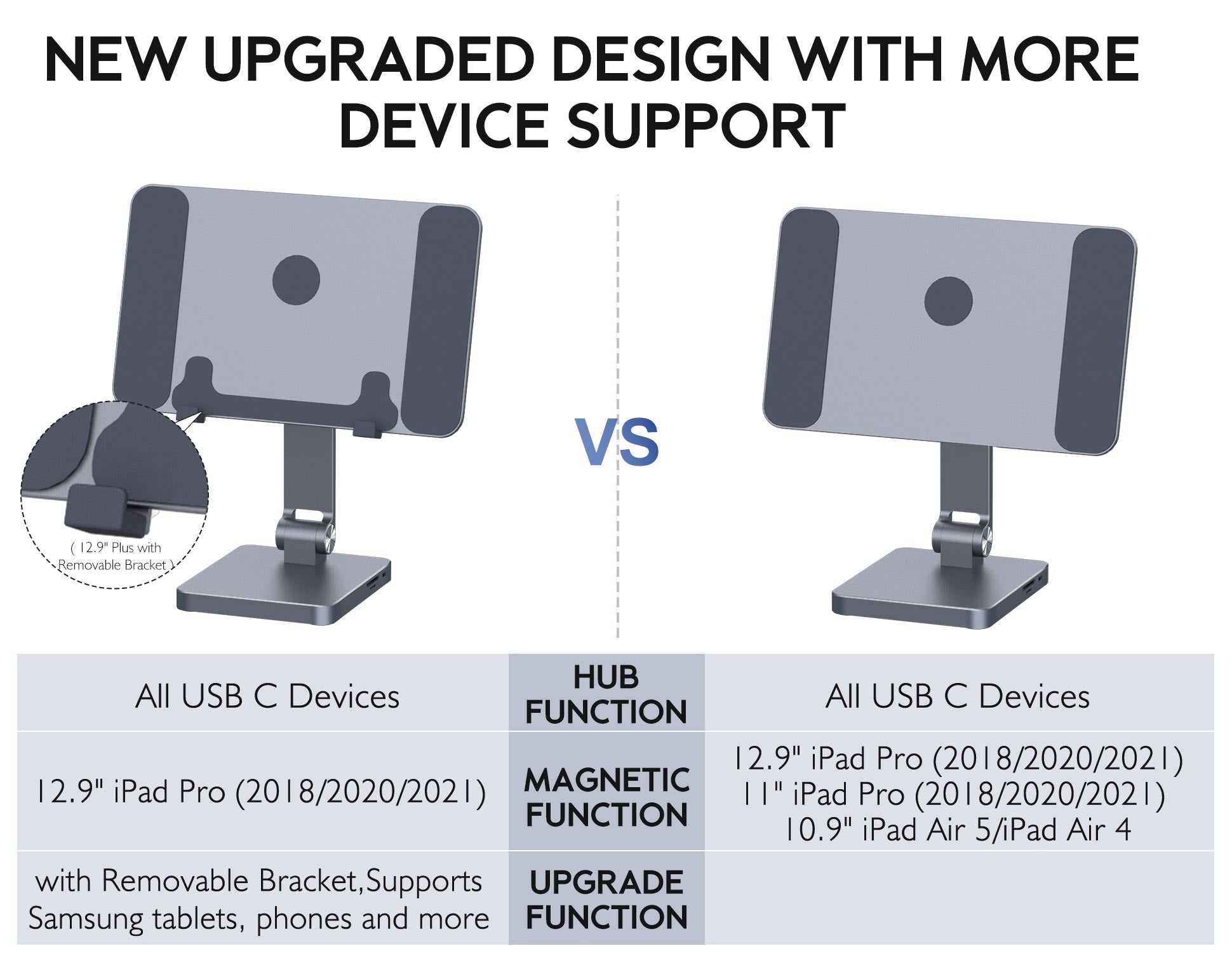
Perfect for Expanding Screen Stand & Universal Control

Get the Most Out of Your iPad

Powerful Docking Station To Help Your Work Better

Enjoy HD Video Anywhere, Anytime

Up to PD100W Charging, Saving You Time

Ergonomic Height and Preferential Writing Angle, You Can Have Both
The two pivots allow you to write and draw at a comfortable angle while enjoying the ergonomic height. Longsea Magfit is the world's first magnetic dock stand with a foldable design.Switch Freely Between Horizontal and Vertical Screens
360° free rotation, choose the angle you want, You will find it very convenient when using video calls, Zoom, TikTok 
Powerful Magnetic, Click to Suck Your iPad
Equipped with enough magnets, powerful enough to hold your iPad perfectly.
Foldable and Easy to Carry
Longsea Magfit is the first brand to launch a foldable magnetic Dock Stand Longsea Magfit Dock isn't just for your desk, you can take it wherever you want!
Longsea Magfit Dock Show
Longsea Magfit & Youtuber
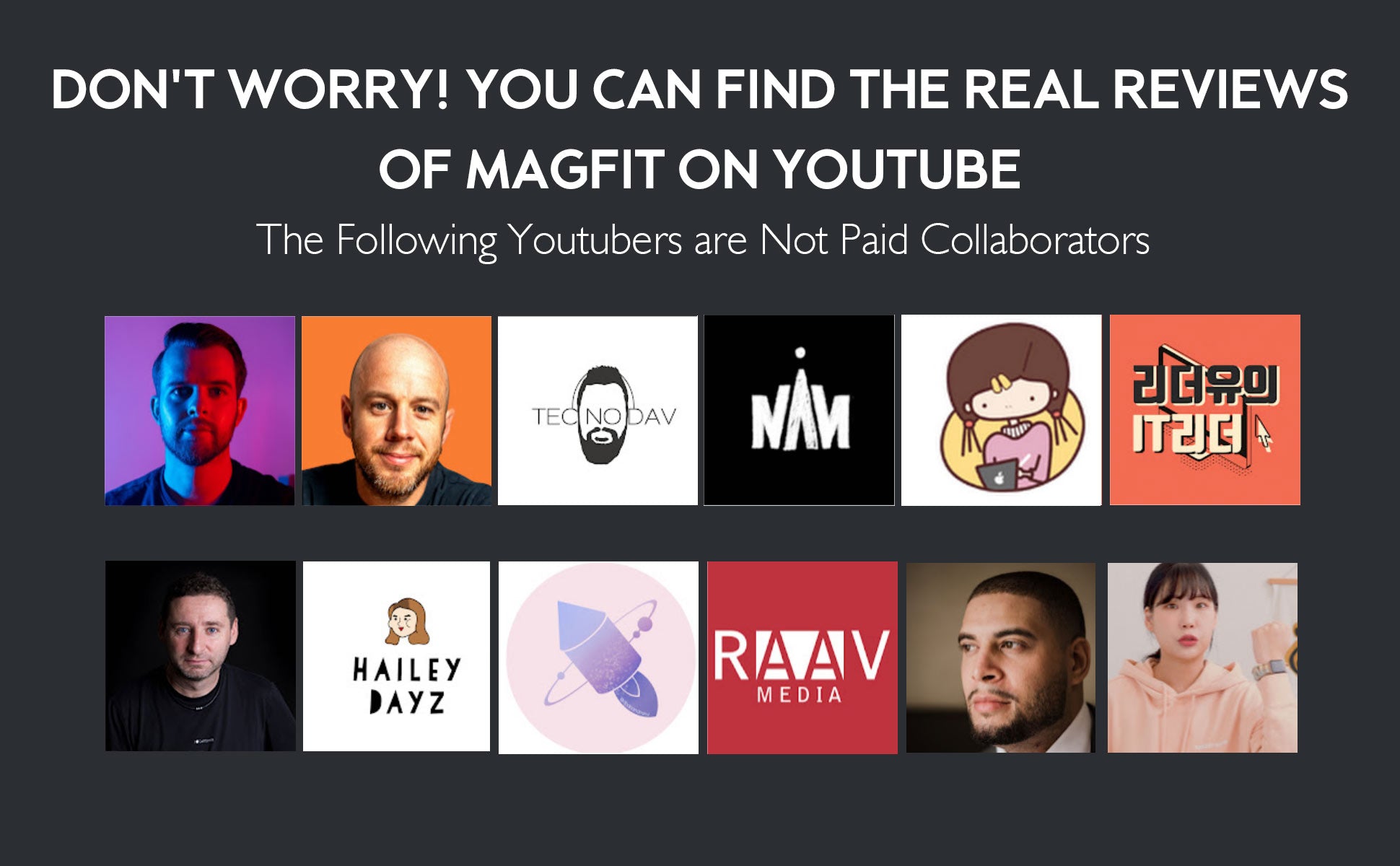
COMPATIBLE WITH:
Hub function compatible:
MacBook Pro, iPad Pro of the following models, MacBook Air M1, Mac mini, Windows OS 7/8/10 (X86/X64), Mac OS 10.2+, Chrome OS, Linux, and more.
Magnetic Stand function compatible:
iPad Pro 12.9": 2022 M2(Gen 6), 2021 (Gen 5), 2020 (Gen 4), 2018 (Gen 3)
iPad Pro 11":2022 M2(Gen 4), 2021 (Gen 3), 2020 (Gen 2), 2018 (Gen 1)
iPad Air 10.9": Air 5th 2022 M1 (5th Gen), Air 4th 2020 (4th Gen)
Check which iPad Pro you have!
Go to Settings App > General > About > Model Name.
NOTE:
1. Please confirm your iPad Pro model first to choose the corresponding product.
2. When using the magnetic bracket to fix your iPad, please carefully align the magnet position, and then let it go after it is firmly attached to prevent the iPad from falling.
3. If your iPad cannot be attached, please rotate the magnetic panel 180° and try again.
4. The laptop needs to have a USB C port to use.
5. If HDMI output wants to achieve a 4K 60Hz effect, it needs the support of receiving device.
6. You can use the official iPad Pro charger and cable as the hub power supply plug
7. The plug is recommended to be more than 45W
8. Please note that due to light and screen, there will be color differences.